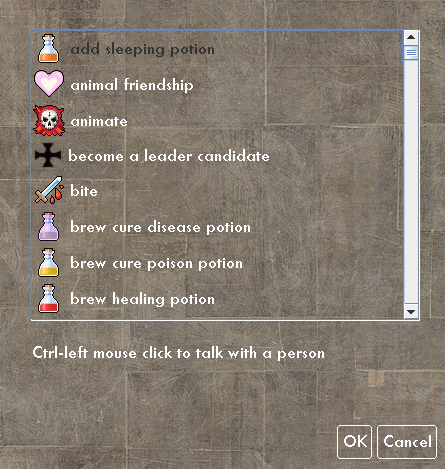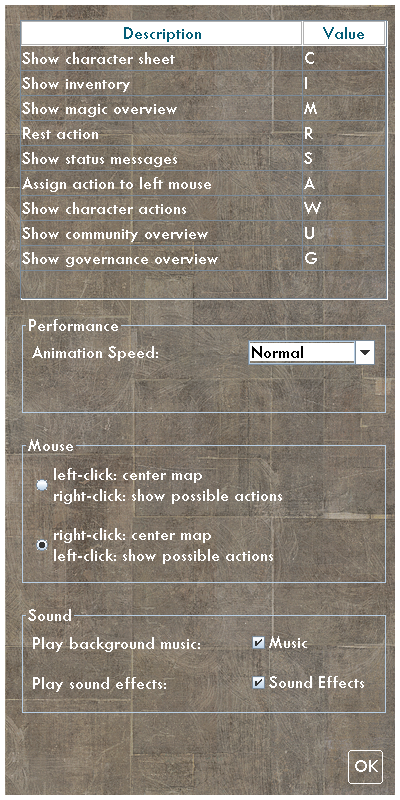WorldGrower:Controls
Default keyboard and mouse controls
Left, up, right, down or numeric keyboard move a character.
Right-click on the map to center it.
Left-click on an object to see list of possible actions or perform the assigned action.
Left-click on self to see character information and actions for self.
left-clicking on an empty square shows the goto command.
This allows for an easier way to move around the map
Assign mouse button
It's possible to assign frequently used actions to the left mouse click.
This can be done in the 'Assign mouse button' screen:
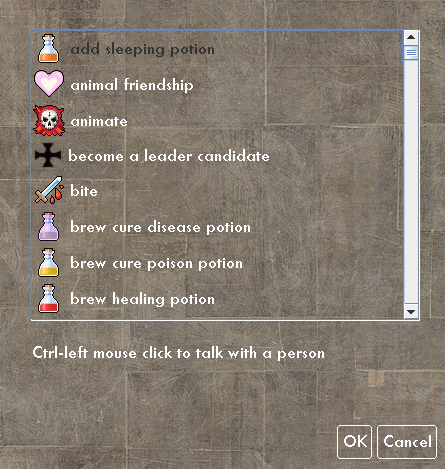
It's possible to reset the mouse button by selecting '<No action>'.
Key bindings
In the controls dialog it's possible to change key bindings for common dialogs:
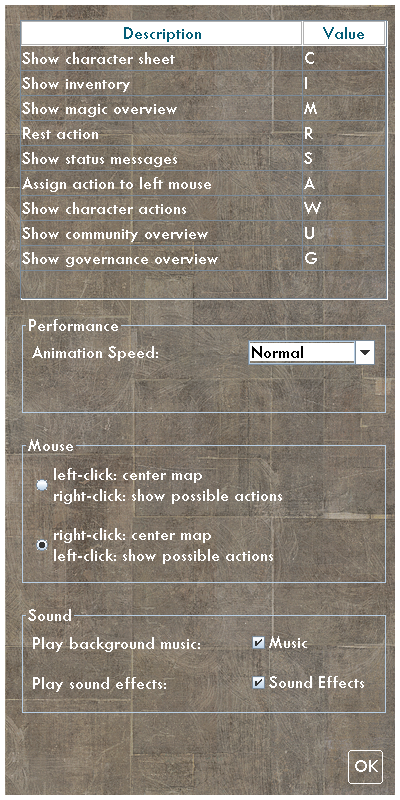
It's also possible to change the animation speed to enable faster turns.
The mouse controls can be swapped so that left mouse and right mouse controls are inverted.
Both music and sound effects can be turned on or off.